Step 1: Check for information, conditions, requirements when asking for a visa with each certain passport. Access link: https://hef.gov.vn/official-guidance-on-entry-and-visa-requirements-for-viet-nam.html
Step 2: Access Ministry of Public Security Immigration Department’s E-Visa website: https://evisa.gov.vn.
Step 3: In the homepage, select E-visa and then select “For foreign individuals”.
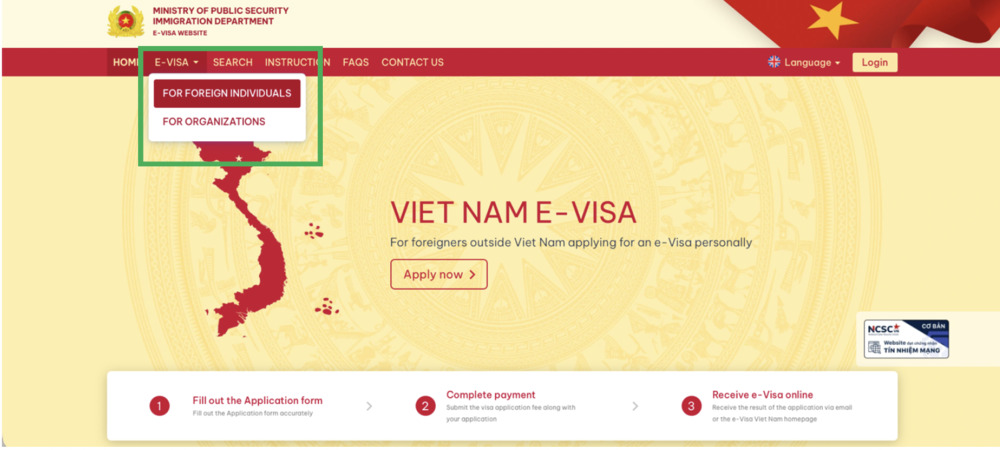
Step 4: Confirm the terms and proceed.
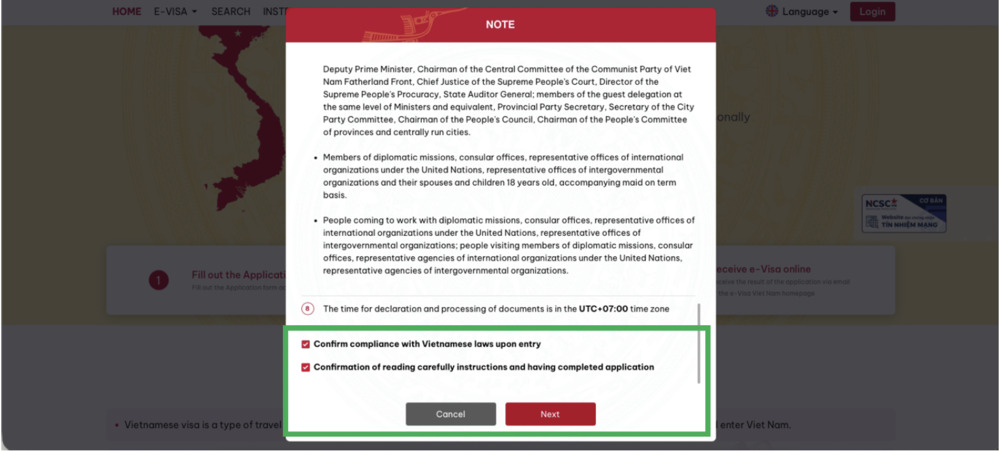
Step 5: Upload a portrait and biometric passport photo. After uploading the photos, the system will automatically display personal information from the passport. Users can check and update any incorrect information.
Note: The visa applicant’s photo must be a recent 4×6 cm image in JPG or JPEG format, with a file size of less than 2MB. The photo should be a front-facing image with no hat, no glasses, in formal attire, and with a white background.
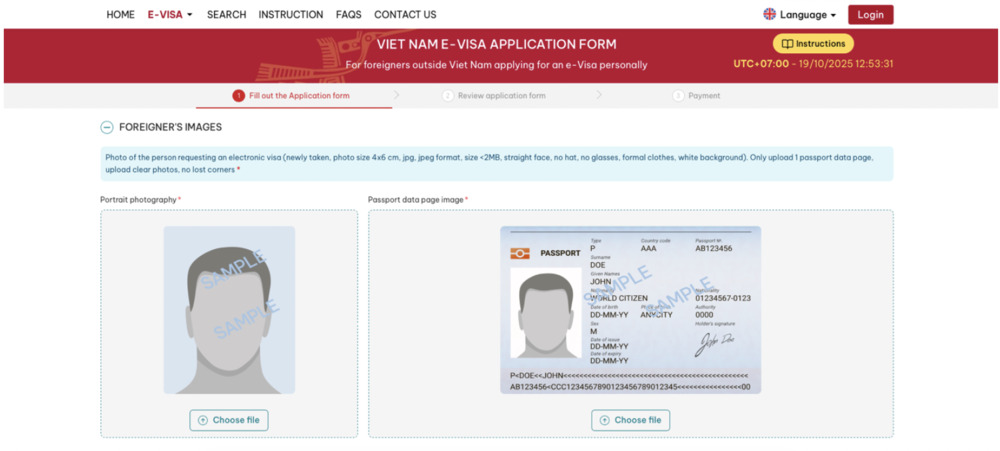
Step 6: Users should review the automatically filled-in fields, then proceed to complete all required fields (marked with *), as well as any optional fields (if any).
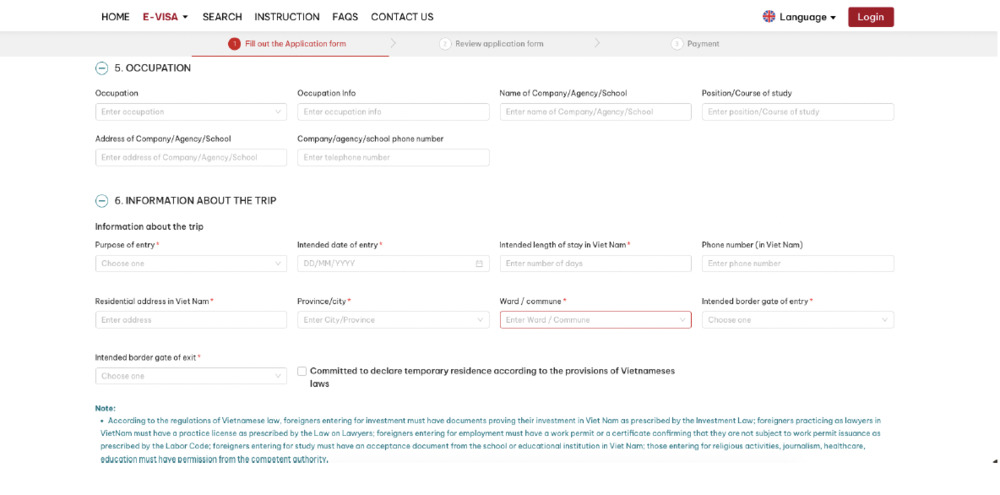
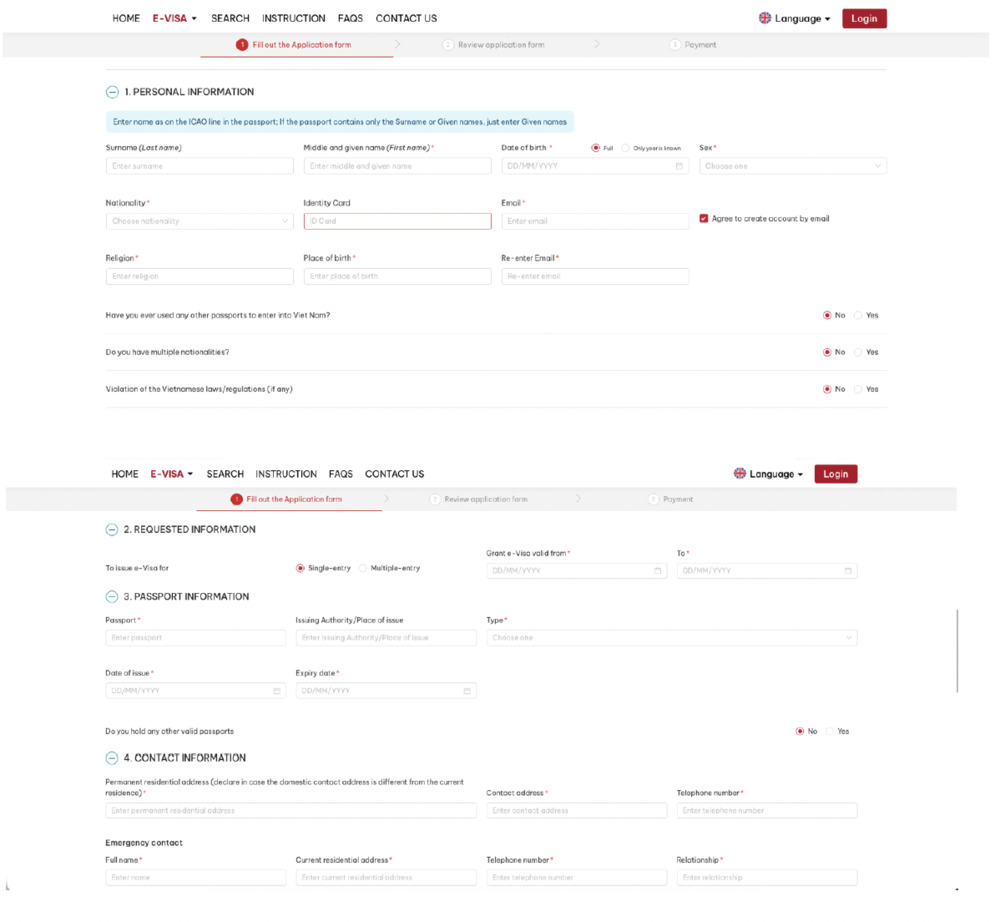
Step 7: Confirm the declaration information and proceed.

Step 8: Check entered information including mandatory fields and other optional fields (if any).
![]()
Step 9: Enter verification code and proceed.

Step 10: Check payment information and select the suitable payment method.

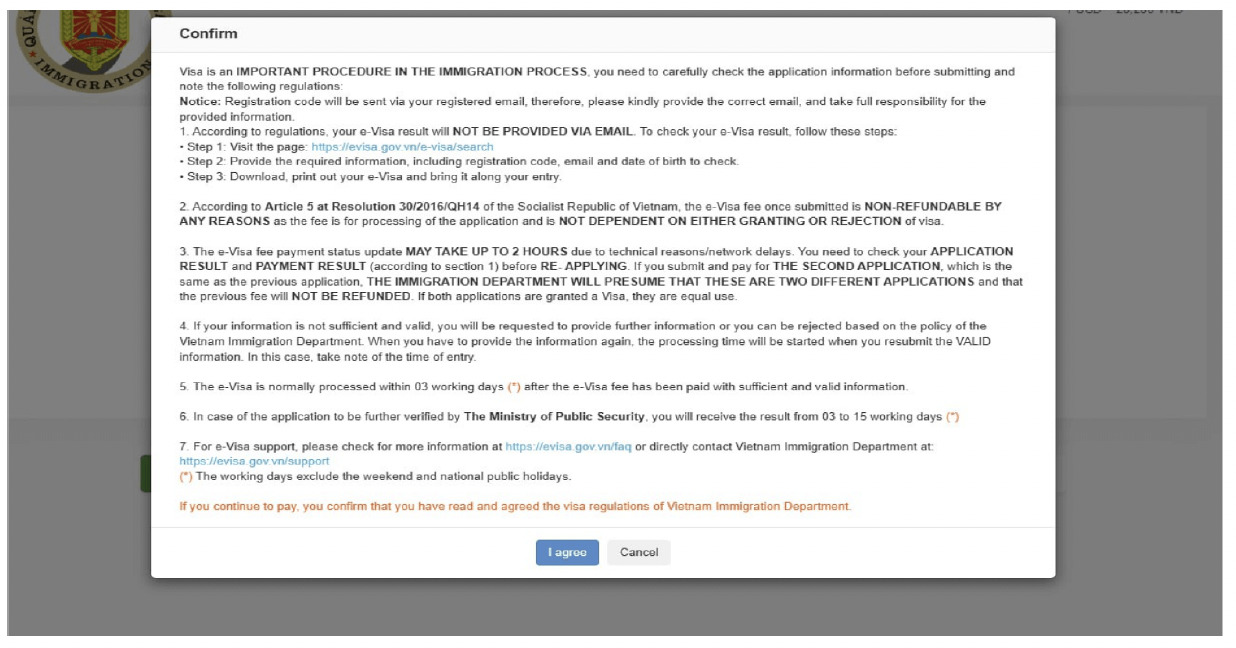
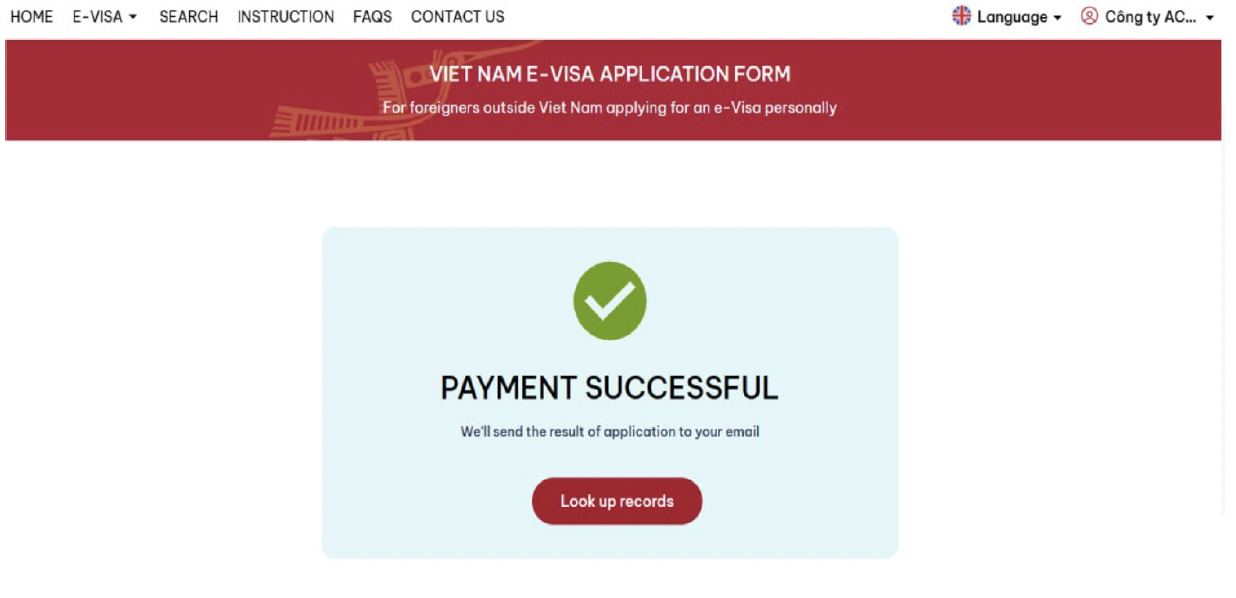
Step 11: Take a screenshot and send the e-Visa application code to the Organizer via email address: contact@hef.gov.vn (for those who are totally sponsored).
SUBJECT: [VIP-HEF 2025] VISA INFORMATION
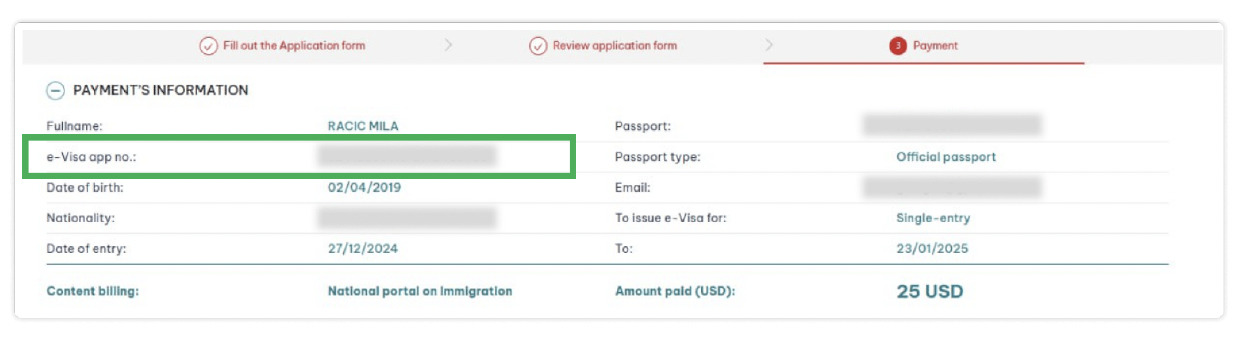
IMPORTANT NOTES WHEN APPLYING E-VISA:
1. Travel documents must be valid for at least 6 months upon arrival.
2. Registration code will be sent via your registered email, therefore, please kindly provide the correct email, and take full responsibility for the provided information.
3. The e-Visa fee payment status update MAY TAKE UP TO 2 HOURS due to technical reasons/network delays.
4. The e-Visa is normally processed within 03 working days (*) after the e-Visa fee has been paid with sufficient and valid information. In case of the application to be further verified by The Ministry of Public Security, you will receive the result from 03 to 15 working days.
5. According to regulations, your e-Visa result will NOT BE PROVIDED VIA EMAIL. To check your e-Visa result, follow these steps:
• Step 1: Visit the page: https://evisa.gov.vn/e-visa/search
• Step 2: Provide the required information, including registration code, email and date of birth to check.
• Step 3: Download, print out your e-Visa and bring it along with your entry.
6. Check your email regularly for replies or notifications from the Immigration Department (A08) regarding your e-Visa result.
7. Verify all details on your e-Visa carefully before traveling:
– Arrival date must not be earlier than the effective date of the e-Visa.
– Full name must match the passport exactly, no spelling errors are allowed.
– Date of birth must follow the day/month/year format.
8. Passengers must have a valid e-Visa to board the flight; if any of the information mentioned above is incorrect, the visa will be considered invalid.




